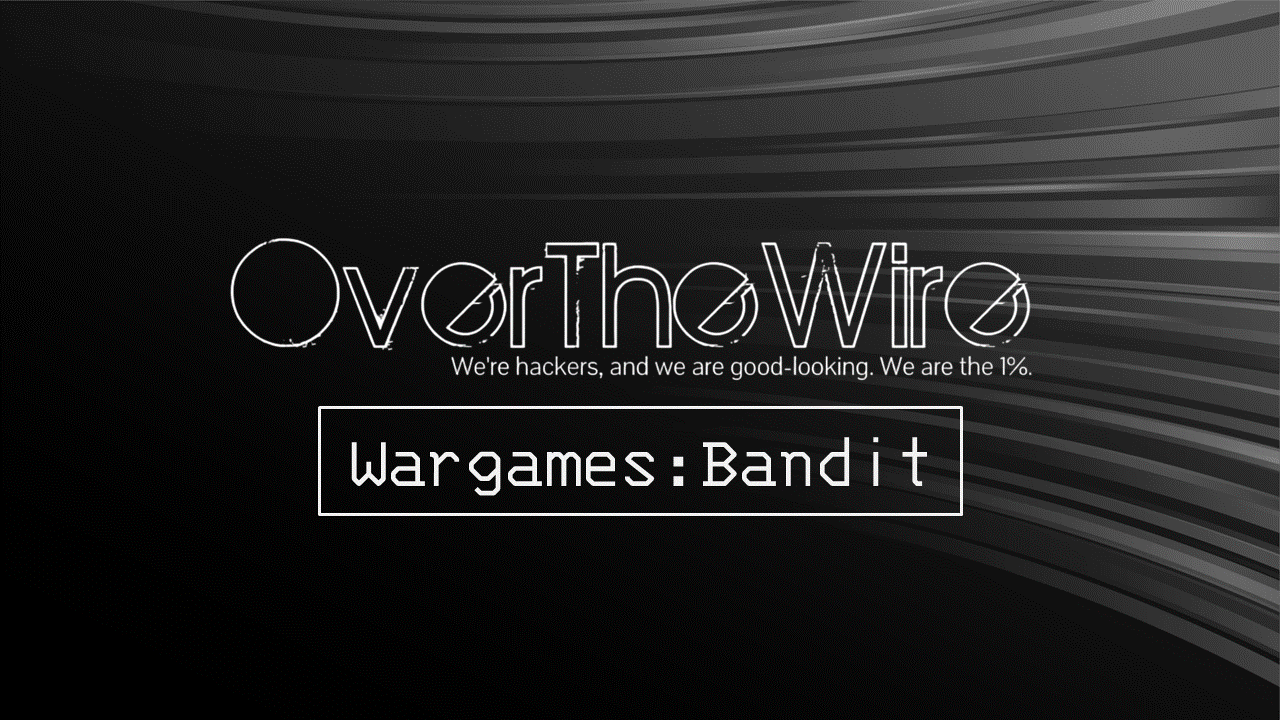OverTheWire: Bandit Level 0 → Level 1
The Bandit wargames are aimed at absolute beginners. It will teach the basics needed to be able to play other wargames.
Level Goal
The password for the next level is stored in a file called readme located in the home directory. Use this password to log into bandit1 using SSH. Whenever you find a password for a level, use SSH (on port 2220) to log into that level and continue the game.
Commands you may need to solve this level
ls, cd, cat, file, du, find
1
2
3
4
5
6
7
8
9
10
11
12
13
14
15
16
17
> whatis ls
ls (1) - list directory contents
> whatis cd
cd (1) - change working directory
> whatis cat
cat (1) - concatenate files and print on the standard output
> whatis file
file (1) - determine file type
> whatis du
du (1) - estimate file space usage
> whatis find
find (1) - search for files in a directory hierarchy
Note: All commands don’t have to be used to complete level
Helpful Reading Material
13 Basic Cat Command Examples in Linux Terminal
15 Basic ‘ls’ Command Examples for Linux Beginners
15 ‘pwd’ (Print Working Directory) Command Examples in Linux
Solution
View the files that are present in the current working directory using the ls command
(The “pwd” command can be used to view the current working directory)
1
2
bandit0@bandit:~$ ls
readme
We see there is a file named readme to view the contents of this file we can use the cat command.
1
2
bandit0@bandit:~$ cat readme
boJ9jbbUNNfktd78OOpsqOltutMc3MY1
We have found the password for the next level !!
Use the password found above to log in as bandit1 and access the next level
1
2
3
4
> ssh [email protected] -p 2220
This is a OverTheWire game server. More information on http://www.overthewire.org/wargames
[email protected]'s password: boJ9jbbUNNfktd78OOpsqOltutMc3MY1