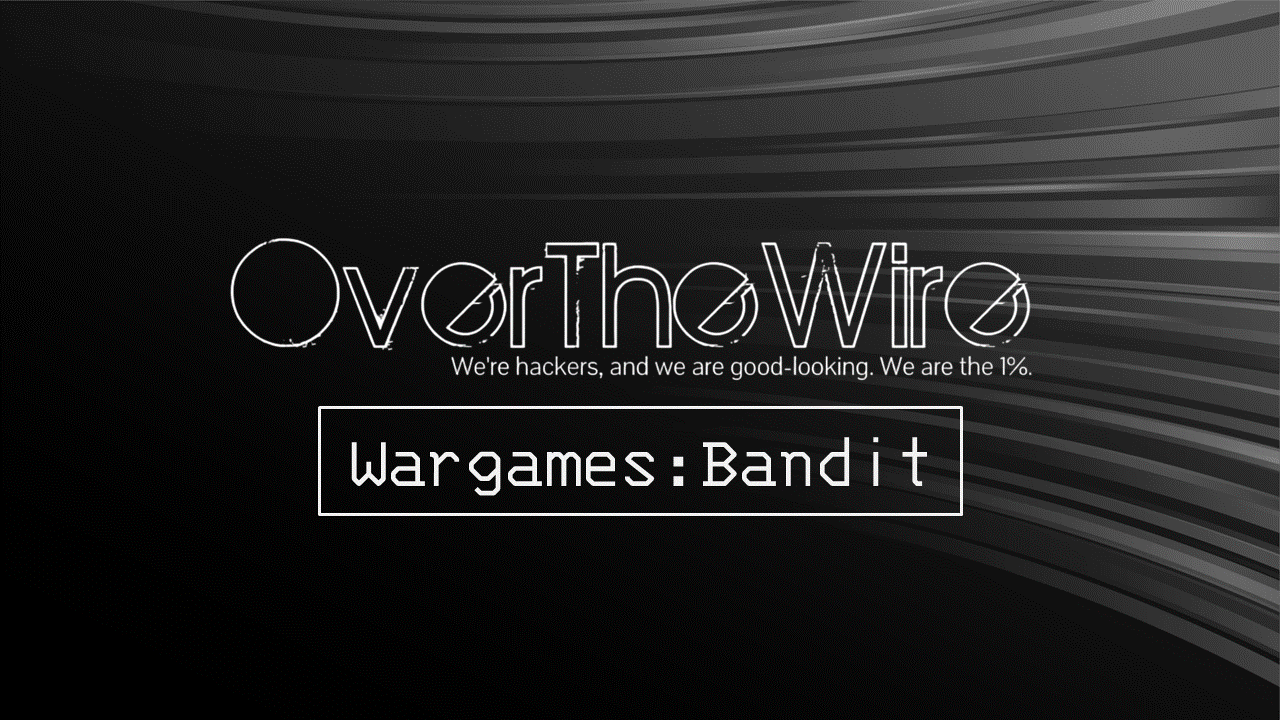OverTheWire: Bandit Level 2 → Level 3
The Bandit wargames are aimed at absolute beginners. It will teach the basics needed to be able to play other wargames.
Level Goal
The password for the next level is stored in a file called spaces in this filename located in the home directory
Commands you may need to solve this level
ls, cd, cat, file, du, find
1
2
3
4
5
6
7
8
9
10
11
12
13
14
15
16
17
> whatis ls
ls (1) - list directory contents
> whatis cd
cd (1) - change working directory
> whatis cat
cat (1) - concatenate files and print on the standard output
> whatis file
file (1) - determine file type
> whatis du
du (1) - estimate file space usage
> whatis find
find (1) - search for files in a directory hierarchy
Note: All commands don’t have to be used to complete level
Helpful Reading Material
How to Read a Filename with Spaces in Linux
command line - How to access files/directories with spaces in the name? - Ask Ubuntu
Solution
View the files that are present in the current working directory using the ls command
1
2
bandit2@bandit:~$ ls
spaces in this filename
View the content of the file named spaces in this filename using the cat command
Note: We command directly open this file as there are spaces in the filename. The spaces in the name can be escaped using \, another approach is to enclose the filename in ".." (quotes)
Note: The name of any file on the system can be auto-completed using the Tab key.
1
2
3
4
5
bandit2@bandit:~$ cat spaces\ in\ this\ filename
UmHadQclWmgdLOKQ3YNgjWxGoRMb5luK
bandit2@bandit:~$ cat "spaces in this filename"
UmHadQclWmgdLOKQ3YNgjWxGoRMb5luK
We have found the password for the next level. Logout of the current session and use the password of user bandit3 to access the next level
1
2
3
4
> ssh [email protected] -p 2220
This is a OverTheWire game server. More information on http://www.overthewire.org/wargames
[email protected]'s password: UmHadQclWmgdLOKQ3YNgjWxGoRMb5luK